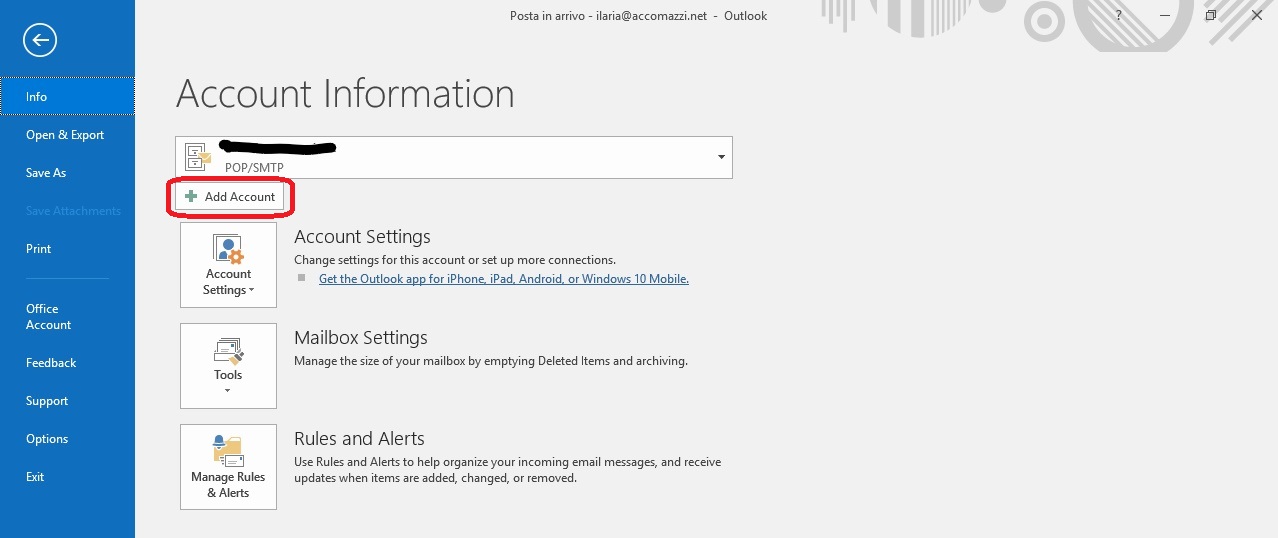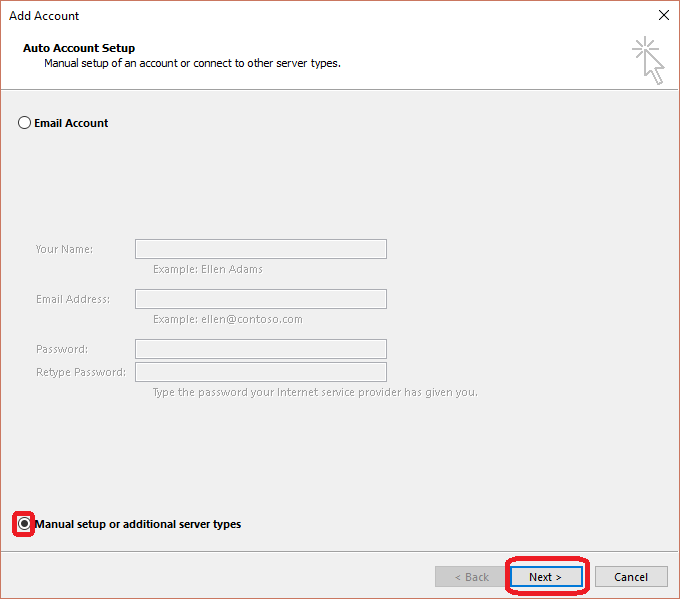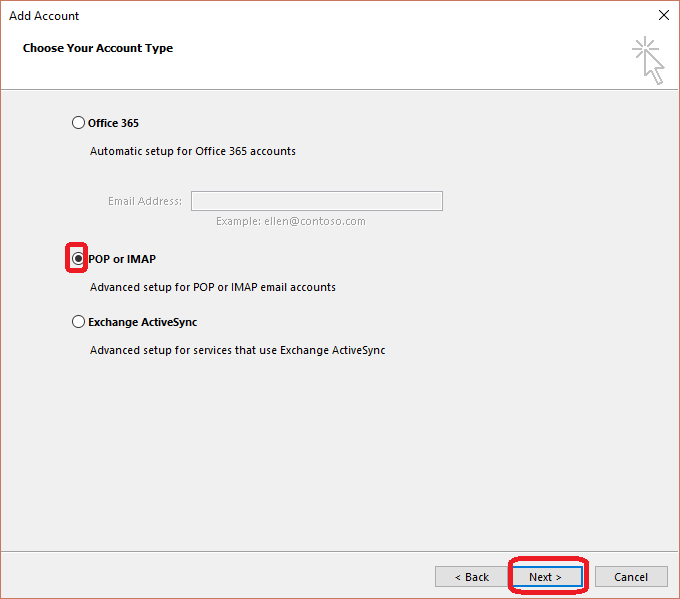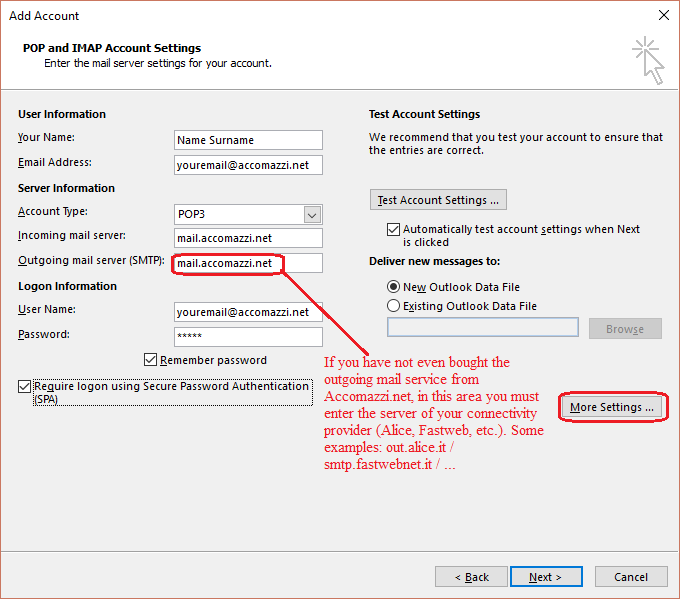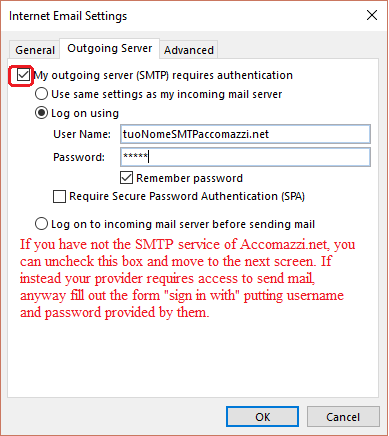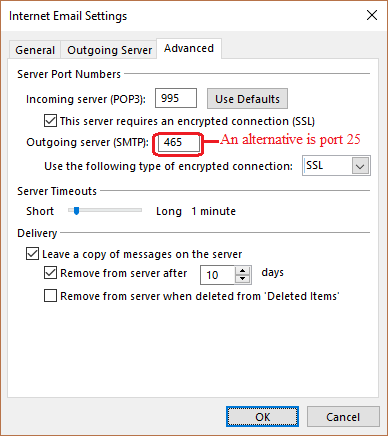If you want to configure your Accomazzi mail placed on the Office suite, here is all the steps. First, open your version of Outlook. We have used Outlook 2013, but the versions are similar enough.
If you have already configured Outlook to other email addresses, create a new account by clicking on "File", "info" tab, "Add Account" button.
If this is the first time you open Outlook, however, click on "Configure new Outlook account".
Either way, choices previously we come to a screen like the following ...
Select "Manual setup or additional server types" and then click on "Continue."
Choose to set up a POP or IMAP mail account and click again on "Continue."
Now you have to fill out the whole form. Look at the image and enter your name. Instead of tuamail@accomazzi.net enter your email, both in the address area and in the user name. Put the password, and click Other Settings.