In the Settings screen of your device you will find the screen that allows you to specify all the mailboxes and the methods used to receive and send communications. Tap on the row Mail, Contacts and Calendars that is located approximately in the middle screen.
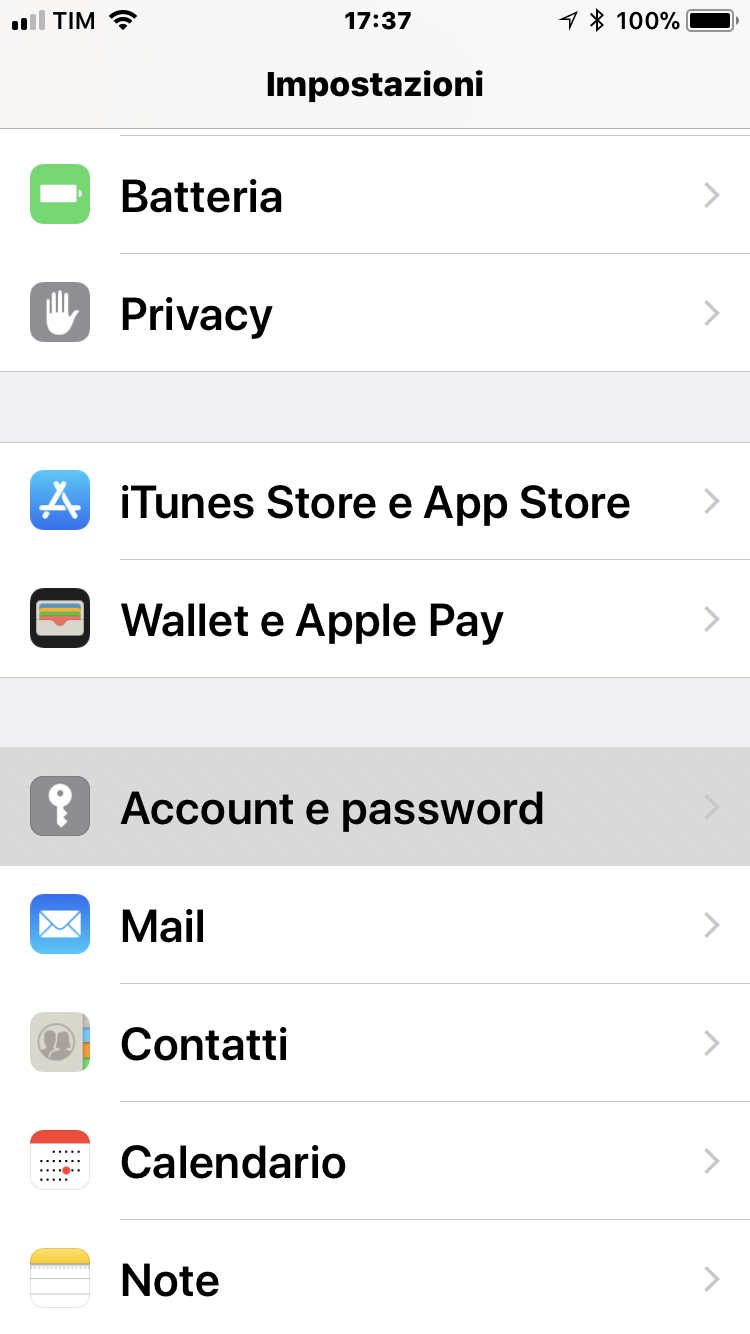
To add an email address to those you normally use, you must press the Add Account ... . If you have already set up email accounts on this iOS device, you will find this entry immediately below the list of boxes already in use.
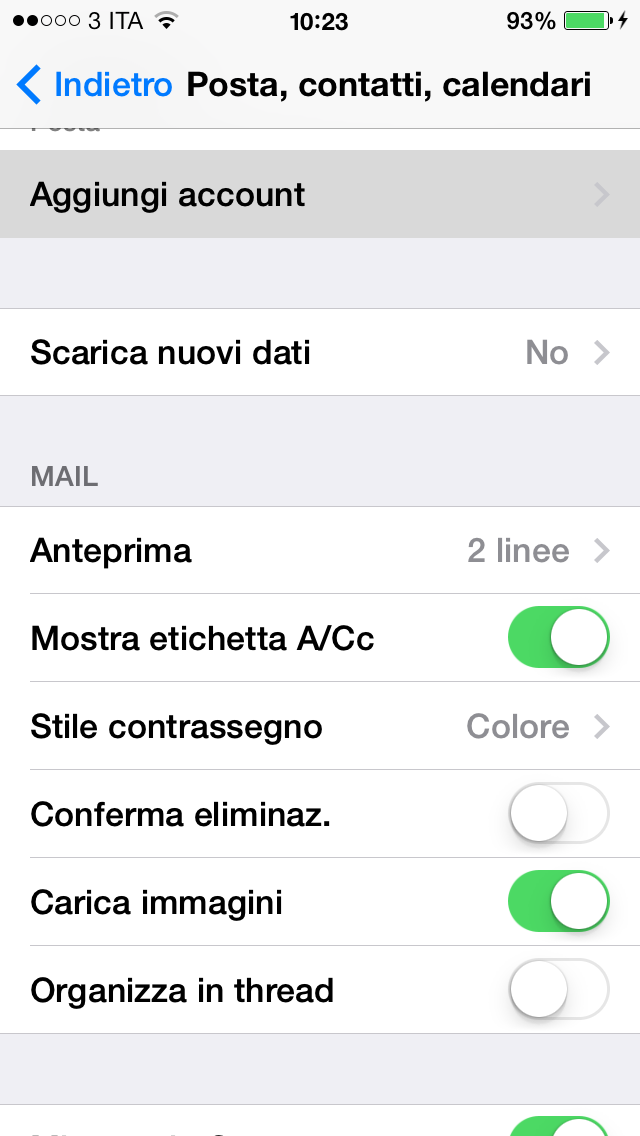
A list of US email providers appears. At the bottom you will find the Other option. Select it.
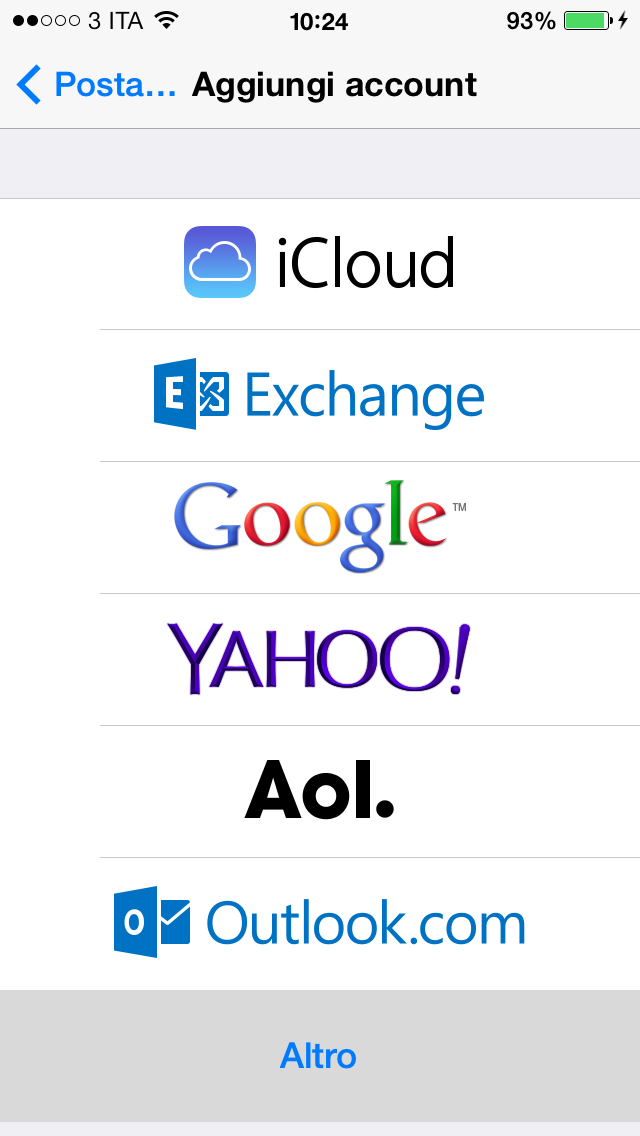
Just below the Mail word you’ll notice an Add Mail Account option. Select it.
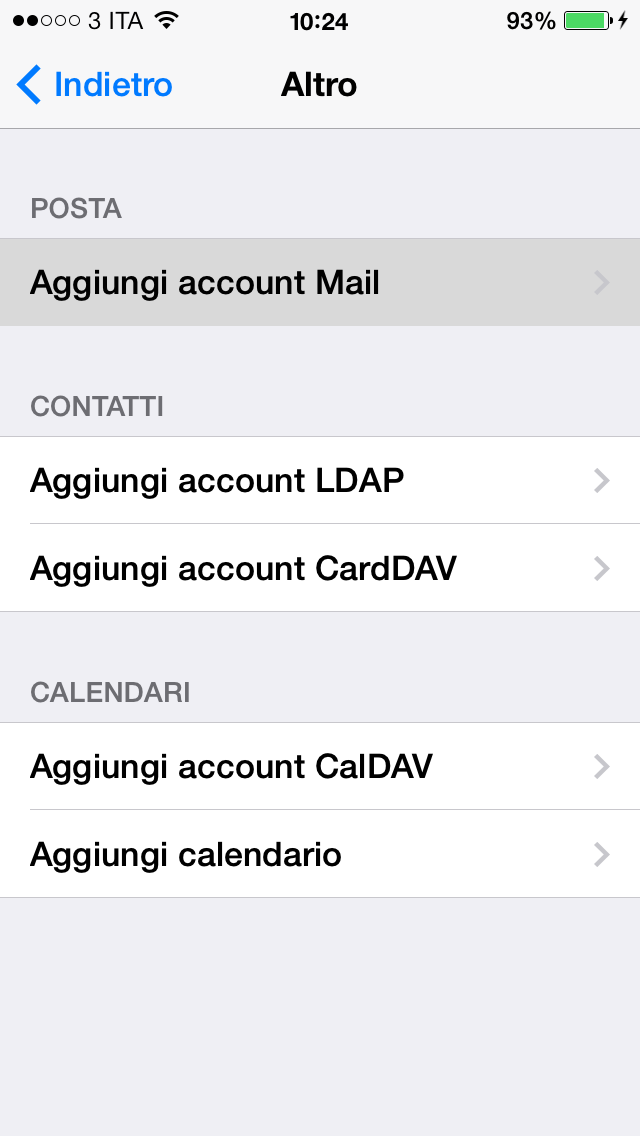
The Account screen, which you have reached, will let you enter your Name and surname, E-mail, the e-mail address visible to your contacts, and Password that you will use to receive mail, chosen by yourself. Optionally you can add a description, for example "Mailbox on Accomazzi.net"; if you do not, the iPhone will automatically write "Accomazzi" as a description for your email. Click the Next button at the top right.
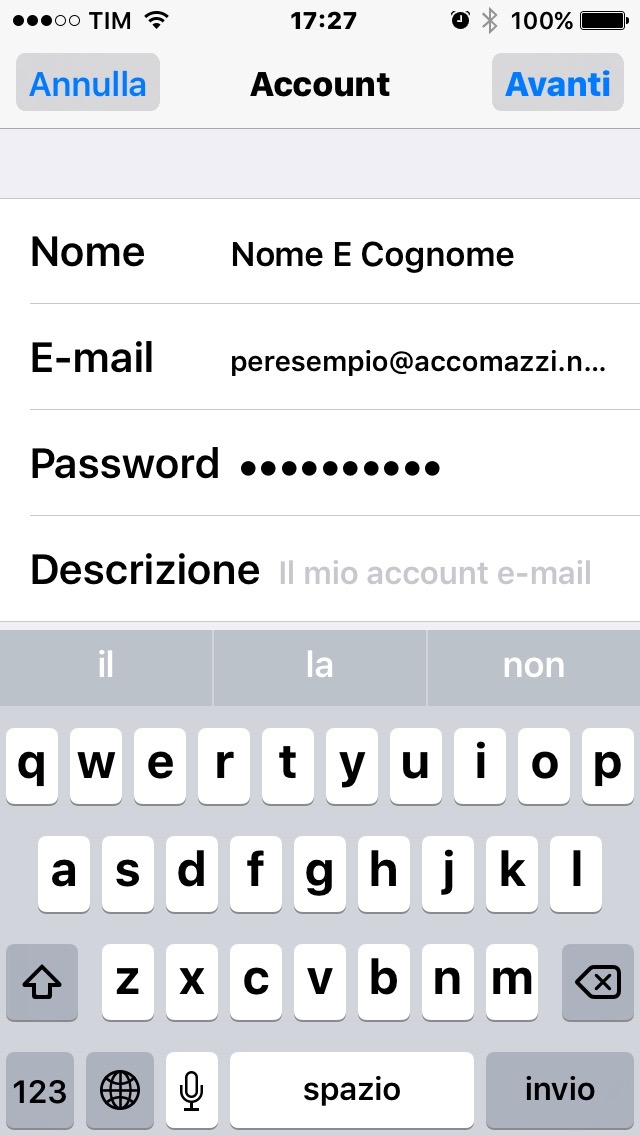
The next sub screen first of all asks to indicate the protocol between IMAP and POP, pressing one of the two blue and white buttons. Select POP.
Just below you can check again your address, specify the incoming mail server (used: mail.accomazzi.net). Under Username it’s important that you type your full email address, complete with the domain name at the end.
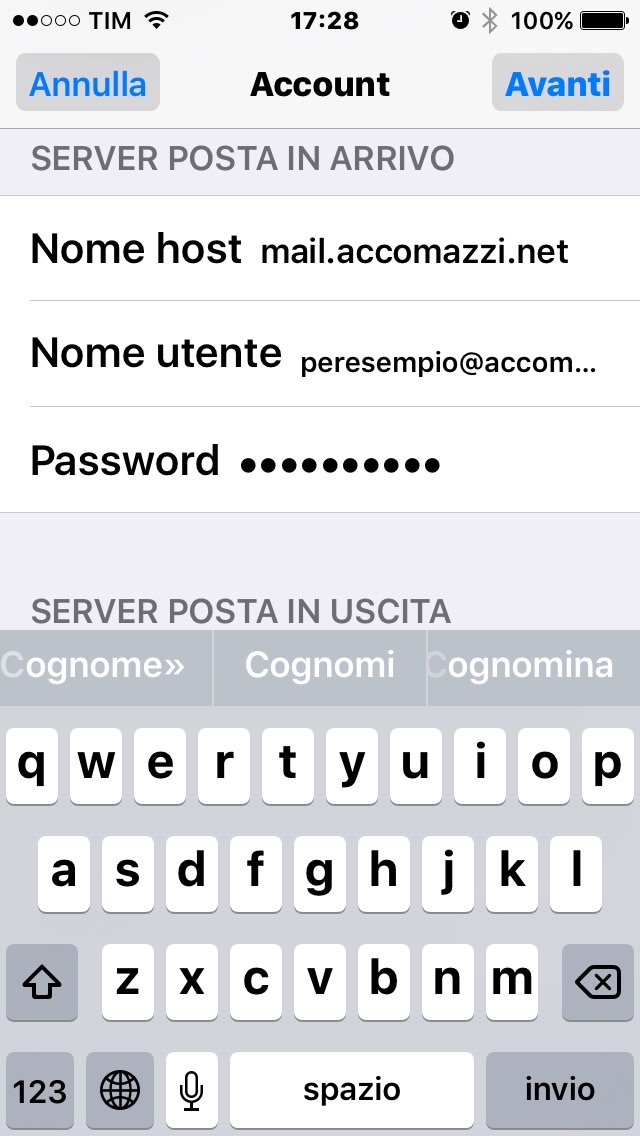
If you have stipulated with Accomazzi.net also the dispatch mail, indicate mail.accomazzi.net also just below, as the Outgoing Mail Server, and indicate the different password from the previous one that was assigned to this service.
iPhone and iPad still allow you to enter more than one SMTP service. This is important because not all services are always accessible by all positions, for example, if you go in China you would not be able to achieve mail.accomazzi.net because the regime in power in that country can not send encrypted e-mail to the 'West and has developed filter to that effect.
Place therefore other SMTP servers, starting with the one provided by your upstream provider Wi-Fi. For example, who have cable or DSL home with TIM and Alice address must write out.alice.it; Alice Business using mail.191.biz; if you are connected to the Internet through the provider Fastweb, then you should indicate in this space the namesmtp.fastwebnet.it. Please consult the provider's website, or contact the technical support of the company in case of need.
We recommend you to enter the SMTP also offered in Italy by your telephone company with whom you have the cell phone contract. It is mail.posta.tim.it for TIM, smtp.vodafone.it for Vodafone, smtp.wind.it for Wind, smtp.tre.it for H3G.


